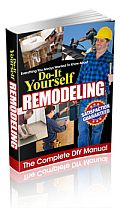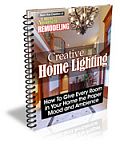Welcome to Home Electronics Guide
Make An Old Computer New Again Article

Make an Old Computer New Again
from:As fast as technology advances, you can buy a top of the line computer and yet it can be old and nearly obsolete within just a couple of years. Instead of trashing it, why not upgrade it yourself as there are several computer upgrades you can do that are cost-effective. Be careful, though, as some upgrades can be costly and you don't want to spend the cost of a new computer revamping your old one. Following are some of the most important yet affordable computer upgrades you can do yourself.
Upgrade the RAM
Don’t be intimidated by the thought of adding RAM to your computer as it is the easiest computer upgrade you could possibly do, even easier than cleaning your computer! RAM comes in small sticks that you simply plug into the motherboard of your computer. After you remove the case, look to see if there are any available RAM slots left. If there are, you can simply add additional RAM; if not, you will need to replace the RAM that you have with new RAM sticks with more memory.
You will want to make sure you purchase the correct kind of RAM before you attempt to install it. You can look at your owner’s manual to find out which kind of RAM you have or simply look it up online. Finally, if you’re not sure how to go about upgrading your memory, don’t be intimidated by taking your computer into a technician to do it for you. It will only take a moment and they won’t charge an arm and a leg to do it.
Clean the Computer and Components
You’ll be surprised to learn how much better your computer will run just by cleaning out all the dirt and dust that have accumulated inside of it. Once you remove the case, you’ll be surprised to see how much dirt and dust may be inside. If you smoke or have pets, the situation is even worse. Look closely at the area around the fan as pet hair and dust can build up around the fan and cause it to stop working or not work as well.
When cleaning inside the computer, compressed air, which you buy in a can, is the easiest and safest way to clean away the gunk that has built up. Be sure and hold the can upright, though or you may end up getting the components wet and this could damage them. You may have to do this over the course of several minutes to do a thorough job. It would be a good idea to place your computer on newspaper first before you start this process or work on an old table. You can also use a battery powered vacuum, being careful not to touch it to any wires or cables or components. There are battery powered vacuums that are designed especially for cleaning computers that you can purchase and they don’t cost very much.
A can of compressed air is also ideal for cleaning the keyboard. Depending on the elements your computer is exposed to, pet hair, smoke, etc, you will need to do this every few months.